Editing Comparison Analysis Scenarios
- 1 Minute to read
- Print
Editing Comparison Analysis Scenarios
- 1 Minute to read
- Print
Article summary
Did you find this summary helpful?
Thank you for your feedback
Once you have created a comparison analysis and added scenarios to it, you can edit the included scenarios to tailor the comparison to meet your needs. Navigate to the scenario workshop and customize the workshop inputs as needed. Adjusting these individual scenario inputs provides assessment reports that compare possible exposure risk variations.
To edit a comparison scenario:
- In a comparison analysis table, click the name of a scenario to open that copy of the scenario. The scenario details page opens.
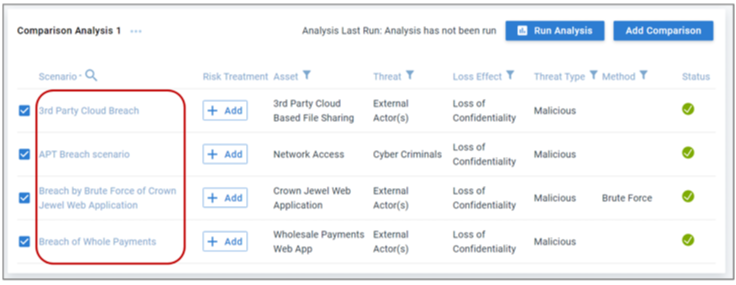
- Click the Workshop tab to open the scenario scoping area.
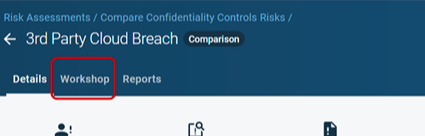 The Workshop tab displays.
The Workshop tab displays.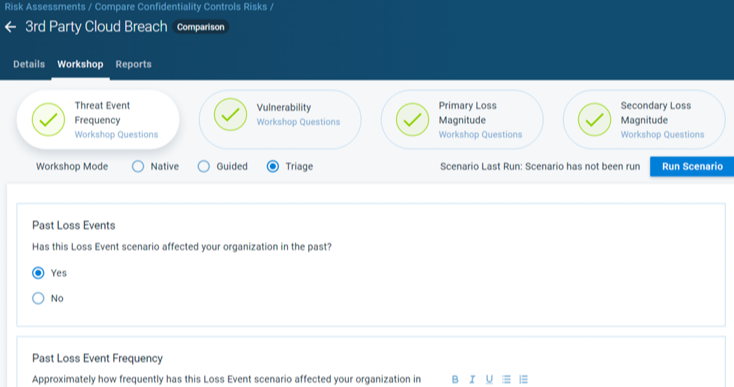
- Edit the scenario to meet your needs.
For example, you can change the workshop mode from Triage to Guided and add an estimated change in the Threat Event Frequency that reflects the effect of the risk treatments being applied..png)
- When you have finished editing the scenario, click Run Scenario.
.png)
- Click the back button or use the breadcrumb navigation to return to the comparison.
.png)
Was this article helpful?


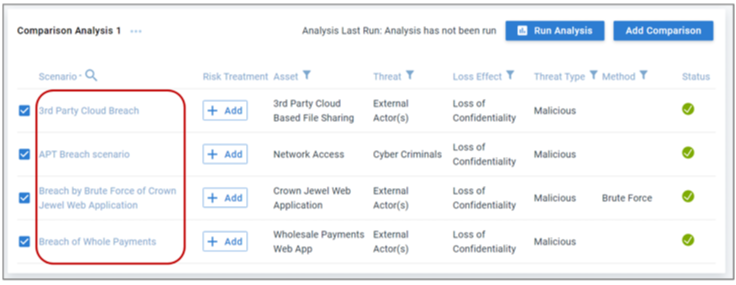
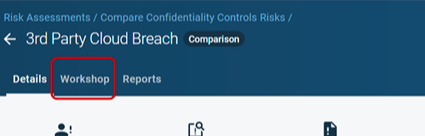 The Workshop tab displays.
The Workshop tab displays.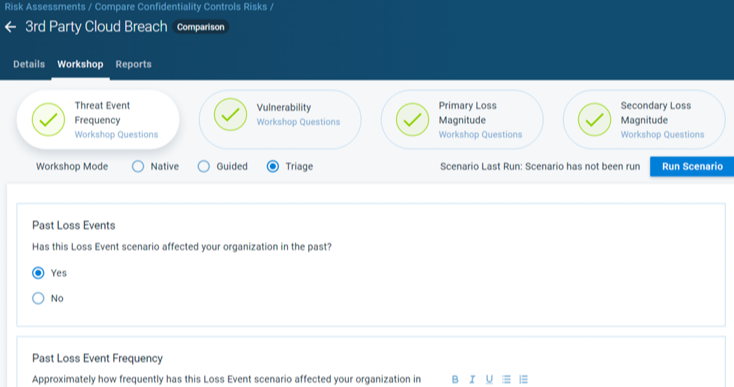
.png)
.png)
.png)