Creating Comparison Assessments
- 1 Minute to read
- Print
Creating Comparison Assessments
- 1 Minute to read
- Print
Article summary
Did you find this summary helpful?
Thank you for your feedback
Comparison assessments are created as copies of timeline assessments. Use the following process to create a new comparison assessment.
IMportant title goes here
Comparison assessments can only be created from a timeline assessment that has a current version available.
To create a comparison assessment:
- Use one of the following to create a baseline assessment:
- Using the timeline assessment options menu:
- From an open timeline assessment, click the more options menu - the more options menu displays.
.png)
- Click Create Comparison Assessment to proceed to the next page to enter the assessment name and purpose.
.png) Note: This option is only enabled when the risk assessment version is set to current.
Note: This option is only enabled when the risk assessment version is set to current. - Continue to step 2.
- From an open timeline assessment, click the more options menu - the more options menu displays.
- Using the Risk Assessments library page:
- From the Risk Assessments library, click the Create Assessments drop-down menu. The create menu displays.
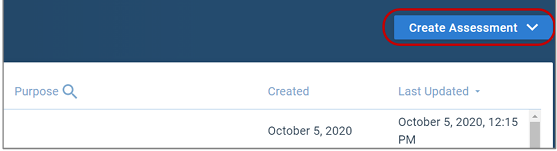
- Click Create From Existing to select a baseline.
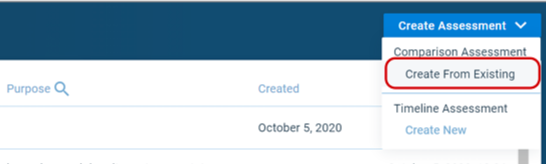 The risk assessments become selectable to choose a timeline assessment as a baseline for your comparison.
The risk assessments become selectable to choose a timeline assessment as a baseline for your comparison.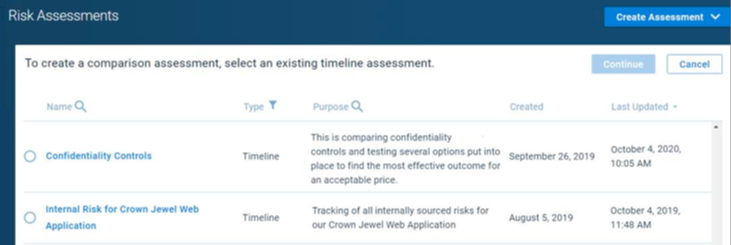 Tooltips display when you hover over a radio button that is on an assessment that cannot be used for the comparison. To use an assessment for a comparison, it must display Timeline in the Type column and have a current version available.
Tooltips display when you hover over a radio button that is on an assessment that cannot be used for the comparison. To use an assessment for a comparison, it must display Timeline in the Type column and have a current version available..png)
- Click the radio button next to the assessment name you are going to use for the comparison baseline.
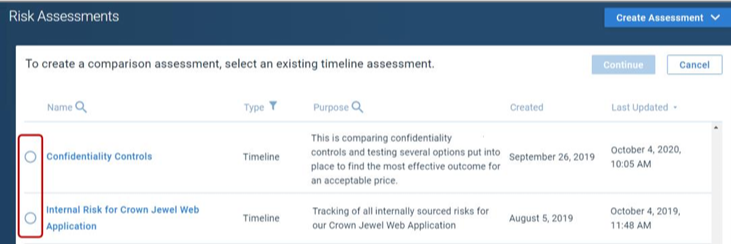 The Continue button is enabled.
The Continue button is enabled. - Click Continue to proceed to the next page to enter the assessment name and purpose.
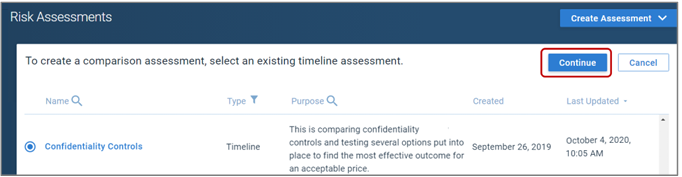
- Continue to Step 2.
- From the Risk Assessments library, click the Create Assessments drop-down menu. The create menu displays.
- Using the timeline assessment options menu:
- Enter a name and purpose for the comparison and click Save.
- You can open this comparison assessment from the Risk Assessment page at any time.
The comparison assessment and its baseline are created, and the assessment overview page is displayed. The overview displays the name, purpose, and baseline analysis scope of the comparison assessment.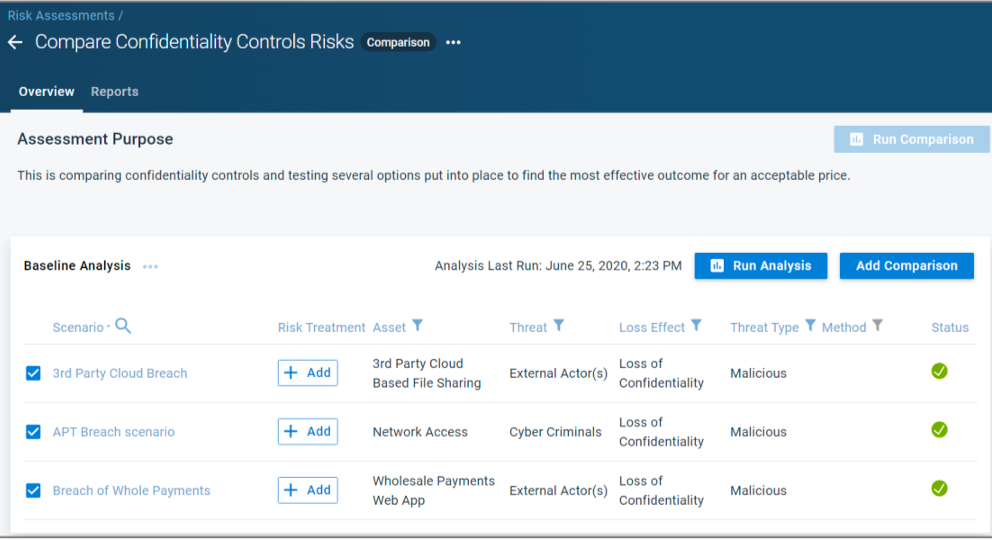 You can open this comparison assessment from the Risk Assessment page at any time.
You can open this comparison assessment from the Risk Assessment page at any time. - Continue to the Managing Comparison Analyses section to continue setting up comparison assessments.
Was this article helpful?


.png)
.png) Note: This option is only enabled when the risk assessment version is set to current.
Note: This option is only enabled when the risk assessment version is set to current.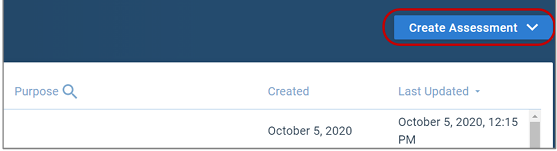
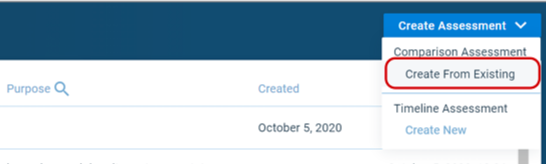 The risk assessments become selectable to choose a timeline assessment as a baseline for your comparison.
The risk assessments become selectable to choose a timeline assessment as a baseline for your comparison.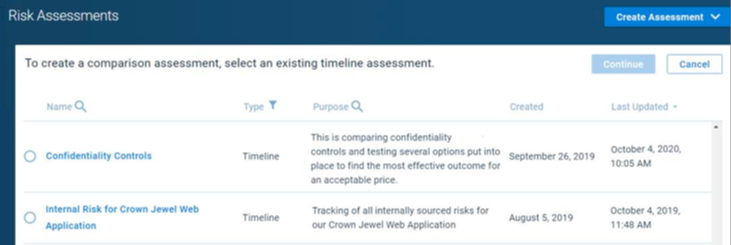 Tooltips display when you hover over a radio button that is on an assessment that cannot be used for the comparison. To use an assessment for a comparison, it must display Timeline in the Type column and have a current version available.
Tooltips display when you hover over a radio button that is on an assessment that cannot be used for the comparison. To use an assessment for a comparison, it must display Timeline in the Type column and have a current version available..png)
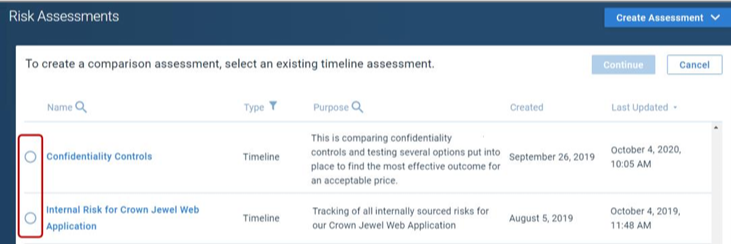 The Continue button is enabled.
The Continue button is enabled.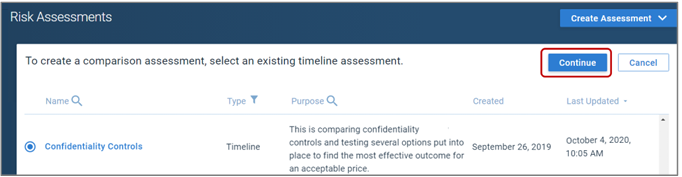
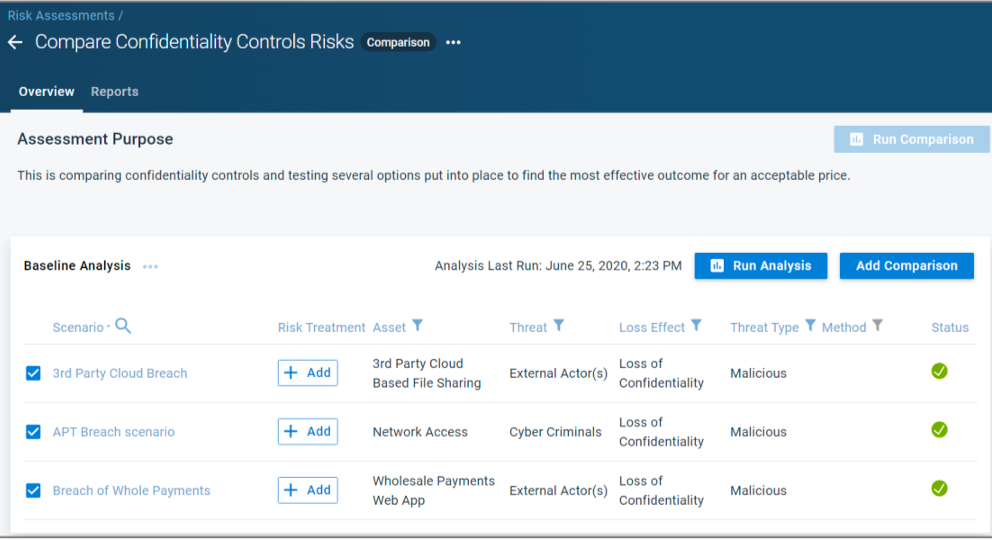 You can open this comparison assessment from the Risk Assessment page at any time.
You can open this comparison assessment from the Risk Assessment page at any time.